i have 2 new 6s 5200mah 100c batteries
i balance charged
but my hota charge function suggests 2a for finishing the charge is that correct
don't want to ruin my new batteries
i balance charged
but my hota charge function suggests 2a for finishing the charge is that correct
don't want to ruin my new batteries