kspitters
Very Active Member
Hey guys, I ordered a creality ender 3 v2 off amazon. I have worked with fusion 360 many times. I’m trying to use my student id to sing up for the free educational version, any idea what’s going on?


Follow along with the video below to see how to install our site as a web app on your home screen.
Note: This feature may not be available in some browsers.
Hey guys, I ordered a creality ender 3 v2 off amazon. I have worked with fusion 360 many times. I’m trying to use my student id to sing up for the free educational version, any idea what’s going on?
View attachment 277731
View attachment 277732
Would you recommend the sender S1 Pro as a good option for somebody’s first 3D printer? Mainly going to use to print out RC parts and other random things.You'll want to Return that one...
Get the Ender 3 S1 -for just $100 more
Much better-
Sprite Direct Drive Extruder
CR Touch & Auto Bed Leveling
Magnetic removable spring steel bed plate
Dual Z screws
Runout sensor
That's a LOT of Upgrade Mods for just $100 from Factory.
Every bit of it you'll need and want.
(or "S1 PRO" for $150 more)
If you intend to print carbon fiber nylon filaments.
***************
What have you designed using F360 before?
My parents actually bought it for me, but I’ll talk to them about that. Why is it so much better? What will those upgrades do? I have designed some receiver boxes with a friend, and sliced them in cura. Also, at school before I went homeschooled we did different things with fusion. Things like making a rubber ducky replica, but not printing it.You'll want to Return that one...
Get the Ender 3 S1 -for just $100 more
Much better-
Sprite Direct Drive Extruder
CR Touch & Auto Bed Leveling
Magnetic removable spring steel bed plate
Dual Z screws
Runout sensor
That's a LOT of Upgrade Mods for just $100 from Factory.
Every bit of it you'll need and want.
(or "S1 PRO" for $150 more)
If you intend to print carbon fiber nylon filaments.
***************
What have you designed using F360 before?
Do you need a special 3D printer to print carbon fiber? Thanks
Would you recommend the sender S1 Pro as a good option for somebody’s first 3D printer? Mainly going to use to print out RC parts and other random things.
My parents actually bought it for me, but I’ll talk to them about that. Why is it so much better? What will those upgrades do? I have designed some receiver boxes with a friend, and sliced them in cura. Also, at school before I went homeschooled we did different things with fusion. Things like making a rubber ducky replica, but not printing it.
I’m not the most experienced with 3d printers, I haven’t used a printer myself, I did the fusion and sliced the stl file on cura.
Okay. Direct drive seems to be way better, because I’ll want to use TPU. I explained it, and my parents are very good about things as long as I put in the time to researching things. Weve ordered both printers now, and will look check them out. Return which one we don’t want. Due to me being homeschooled, they can turn things like this into projects and I can count it as a class if I do enough of it. Thanks for helping out @Tex Koder . You’re knowledge is pretty awesome to have. I’m looking forward to some first prints!It's not the printer itself ,as more of the extruder 'system' - using the Sprite direct drive give better/more accurate control of the filament feedrate.
vs a Bowden system, slightly less control..
You can DIY retrofit older Ender printers to a Sprite Direct Drive system for ~$150... So to get that from the factory & cheaper is great deal.
Yes!
(it Wasn't available when I started...)
I would have Definitely started at this printer if I was to do it all over again.
The S1Pro uses an All Steel Direct Drive which is Much preferred for abrasive filaments ,ie. carbon fiber nylon.
And overall it'll give better control for printing TPU filaments also.
I've tried with a Bowden system and it just causes more headaches for me than it's worth , especially as the speeds I want to print at. I would have to slow it down dramatically to achieve any sort of quality that I would demand..
If you like an "Easy & RELIABLE print experience"
Look up the key points I listed above..
Those are critical features I would want/expect in any Dependable FDM printer for Beginners and especially Experienced Users.
No body wants the headache of constantly fiddling with their printer adjustments/tweaks and questionable print quality...
Well, some folks might.. Likes the constant Challenge..
But I'm not one of them.
Okay. Direct drive seems to be way better, because I’ll want to use TPU. I explained it, and my parents are very good about things as long as I put in the time to researching things. Weve ordered BOTH printers now, and will look check them out. Return which one we don’t want. Due to me being homeschooled, they can turn things like this into projects and I can count it as a class if I do enough of it. Thanks for helping out @Tex Koder . You’re knowledge is pretty awesome to have. I’m looking forward to some first prints!
Autodesk did a big update this weekend, and are working out some bugs still it seems like. I cant be verified for fusion 360 yet. I’ll do the 30 day trial once I have the printer, and it should be fixed by then.
They’re pretty great. They’re very focused on me knowing how to learn, above being a fact recitalWonderful Parents!!
They just did you a REAL Solid
You will be able to instantly tell which type of extruder system will work Best ,having them side by side.
Printing in realtime against each other!
Seriously. I’m excited for it to be fixed, but currently annoyed. It referred me to the nearest resale business, and ofcourse they have no clue what they’re talking about, because they don’t deal with students. The guy said “well you could buy it from me” and I said “I’d like it free because I’m a student, and the website clearly says educational is free.” and he hung up. I’m assertive at 15, but not a stupid jerk.Thank goodness they aren't a hospital with patients waiting in the ER...
To have to wait for their process to be 'verified'...
They’re pretty great. They’re very focused on me knowing how to learn, above being a fact recital. I really like that because it gives me the tools to learn what I want. Just to clarify, we ordered them both but will be returning one. I’m guessing you can’t print with one and still return it.
Seriously. I’m excited for it to be fixed, but currently annoyed. It referred me to the nearest resale business, and ofcourse they have no clue what they’re talking about, because they don’t deal with students.
The guy said “well you could buy it from me” and I said “I’d like it free because I’m a student, and the website clearly says educational is free.” and he hung up.
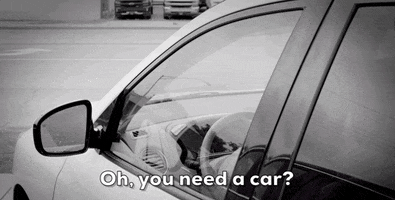
I’m assertive at 15, but not a stupid jerk.
Thank you for the kind words. I’m not familiar with Blender or SketchUp but I’ll look into them.Understood.
But don't they have a 30-day Satisfaction guarantee?
Return if not meet your expectations??
IDK
They don't seem to understand the connection between current students AND their potential Future Customers/User base...
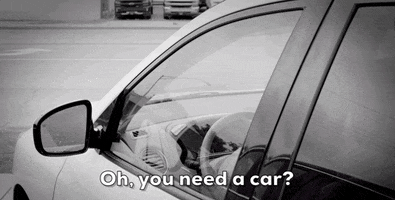
That salesguy's pitch & rude act illustrates exactly why they are failing.
Take a look at Blender or SketchUp.
Stay Humble & Absorb as much as you can.
CAD/CAM ,A.i. , Engineering
You're do just fine in your future endeavors.
I’ve been slowly building my case for the S1. I’m really wanting to print in tpu. Thank you, and yes I’m quite sure that I will love it as well. I got Fusion 360 to work now, it’s currently verifying my school picture. Glad to see the process is moving forward. The third party “SheerId” was very helpful.I have an Ender 3 Pro, for the price it has been a great machine for PLA at least (so far that is the only type of filament I have used). I hear TPU and ABS will be a struggle with that machine.
My biggest gripe has been aligning the machine to print properly.
I probably spent 10+ hours carefully building the unit and squaring up all the angles only to find out later the "Y" axis was slightly off. Found this out printing an AA batt storage box, back to the table with an angle to try and true it up. *Fingers crossed
If the new S1 or S1 pro makes you go through these hurdles... oye..
Let us know how it goes! I have a feeling you are going to love it!
My favorite upgrade by the way, glass bed. Clean after each print with rubbing alcohol and the adhesion is great! Most of time after the bed cools off I can pop off the print with not too much effort.
I would start with a benchy. Do you know what you can learn from a benchy?Returned the ender 3 v2 today, the s1 comes tomorrow. Any recommendations on what my first few prints should be?
I’m thinking the handle for the print bed, and then a benchy
I have done some research. Overhangs, bridges, the curve, the angle of the hull, ghosting, accuracy from the letters in the back. Also, if I need to change extrusion speed based on the circle up top, if that smokestack filament had time to cool.I would start with a benchy. Do you know what you can learn from a benchy?
Returned the ender 3 v2 today, the s1 comes tomorrow. Any recommendations on what my first few prints should be?
I’m thinking the handle for the print bed, and then a benchy
Register and gain access to Discussions, Reviews, Tech Tips, How to Articles, and much more - on the largest Arrma RC community for RC enthusiasts that covers all aspects of the Arrma-RC brand!
Register Today It's free! This box will disappear once registered!