- Messages
- 10,096
- Reaction score
- 24,846
- Location
- TENNESSEEESSEEEEEE
- Arrma RC's
- Limitless
- Mojave
- Typhon 6s
I thought I would share my learning on the install of a signal booster for the FlySky Noble NB4.
My hope is that I can save someone from making these same mistakes
Step 1:
Remove the extra battery from the bottom. It slides off ( I with there was a release button because it fits very tight.)
Step 2:
Remove the rear rubber grip, the turn knob, and metal ring around the bottom (these are small Philips)
Step 3:
Remove the screws marked with a red line. Most are 1.5 hex, however the 3 facing the bottom are small Philips.

Step 4:
Remove the plastic shell half and remove the battery from inside the handle!!!!!!!!!!!!! (this was my mistake)
Step 5:
Disconnect the large ribbon cable (it should pull straight up from the base connector)
You may want to mark the silver part and the circuit board to help you remember the orientation or reference a picture like this one.

Step 6:
Pull the screen away from the base/handle. (The shell halfs are what holds it)
Pull the other side of the ribbon cable (again it may be good to mark the orientation or take a picture first.)
**** You can remove the screen/board without pulling the ribbon cable fully out, just be careful and tuck it flat under the metal case as you slide the screen/board out. ****
Step 7:
Remove the 4 small phillips screws marked with red lines.
Then pull the plastic end cap which holds the antenna. Just pull it out a few mm as the antenna is still attached.

Step 8:
Sliding the screen out occurs out the opening where you removed the plastic end.
The screen will slide under the metal case and might get scratched so you might want to see what can be done to protect it.
You can push /slide the plug side where the on button is to help get it moving, but remember the glass needs to go under the frame from the top side.
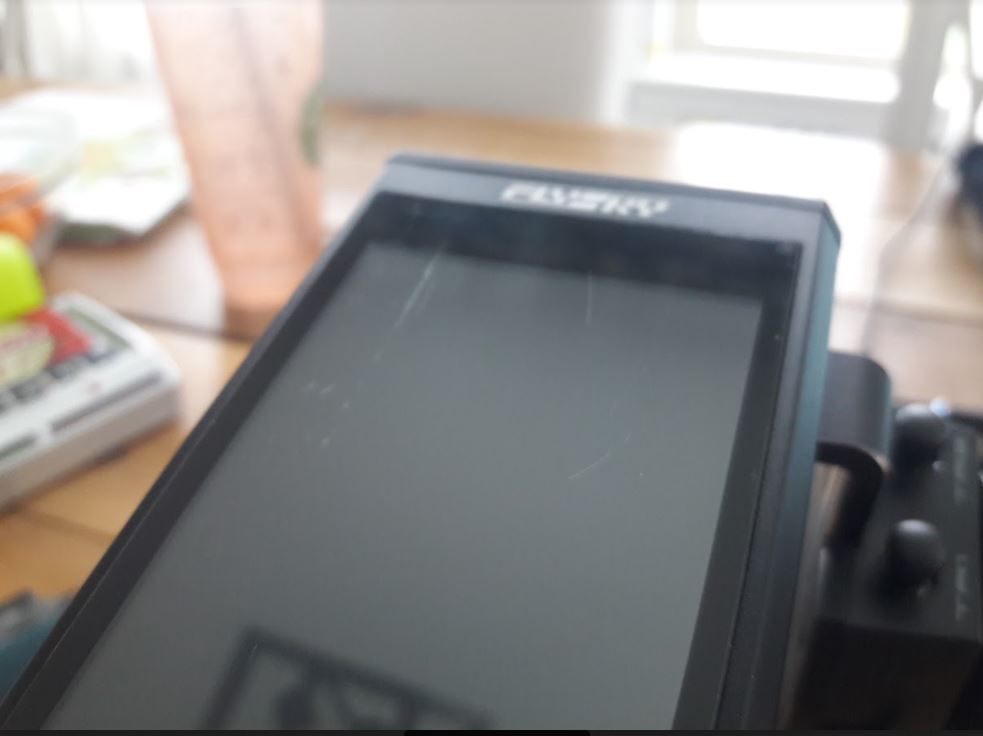

There are ports for retaining the original and the new signal booster, but I cannot confirm if both transmit signal at the same time.
As mentioned in step 4 you should always disconnect power when connecting and disconnecting electronics. Everyone knows this!!!!
Well I didn't and when I re-attached the main board ribbon cable I managed to fry something and the TX wont turn on anymore. Checked both sides of the circuit board for any component that is burnt/damaged, but I cannot see anything, but I recognize that burnt smell
Step 9:
Figuring out where you will have the new wire exit and doing the reverse of the above to re-assemble.

I hope the helps someone out! Don't be stupid and leave the battery in like I did LOL
If you need Noble NB4 parts this radio is on eBay for parts 7-day auction.
My hope is that I can save someone from making these same mistakes
Step 1:
Remove the extra battery from the bottom. It slides off ( I with there was a release button because it fits very tight.)
Step 2:
Remove the rear rubber grip, the turn knob, and metal ring around the bottom (these are small Philips)
Step 3:
Remove the screws marked with a red line. Most are 1.5 hex, however the 3 facing the bottom are small Philips.
Step 4:
Remove the plastic shell half and remove the battery from inside the handle!!!!!!!!!!!!! (this was my mistake)
Step 5:
Disconnect the large ribbon cable (it should pull straight up from the base connector)
You may want to mark the silver part and the circuit board to help you remember the orientation or reference a picture like this one.
Step 6:
Pull the screen away from the base/handle. (The shell halfs are what holds it)
Pull the other side of the ribbon cable (again it may be good to mark the orientation or take a picture first.)
**** You can remove the screen/board without pulling the ribbon cable fully out, just be careful and tuck it flat under the metal case as you slide the screen/board out. ****
Step 7:
Remove the 4 small phillips screws marked with red lines.
Then pull the plastic end cap which holds the antenna. Just pull it out a few mm as the antenna is still attached.
Step 8:
Sliding the screen out occurs out the opening where you removed the plastic end.
The screen will slide under the metal case and might get scratched so you might want to see what can be done to protect it.
You can push /slide the plug side where the on button is to help get it moving, but remember the glass needs to go under the frame from the top side.
There are ports for retaining the original and the new signal booster, but I cannot confirm if both transmit signal at the same time.
As mentioned in step 4 you should always disconnect power when connecting and disconnecting electronics. Everyone knows this!!!!
Well I didn't and when I re-attached the main board ribbon cable I managed to fry something and the TX wont turn on anymore. Checked both sides of the circuit board for any component that is burnt/damaged, but I cannot see anything, but I recognize that burnt smell
Step 9:
Figuring out where you will have the new wire exit and doing the reverse of the above to re-assemble.
I hope the helps someone out! Don't be stupid and leave the battery in like I did LOL
If you need Noble NB4 parts this radio is on eBay for parts 7-day auction.
Last edited:

