- Messages
- 10,039
- Reaction score
- 24,626
- Location
- TENNESSEEESSEEEEEE
- Arrma RC's
- Limitless
- Mojave
- Typhon 6s
Looking for help diagnosing my issue.
My SKYRC GNSS has always worked great and extremely accurate.
It has been sitting on the shelf for about 6 months and went to use it for the first time today. The only thing new would be that I was using it in a RC boat, and have a new phone so the app may have updated? My app is version 1.0.2. and says it is "up-to-date!"
Before I left the house I tried it out and got a reading of 13 mph just walking (like at 2.5mph pace) Thought that was odd, but was indoors and would check it out further when I run the boat.
Got the boat on the water and watching the phone it was showing accurate speeds around 2-13 mph as the boat went away from me.
Made a few speed passes then brought the boat back to check the speed of the run.

Wow crazy, I'll clear it out and try again.
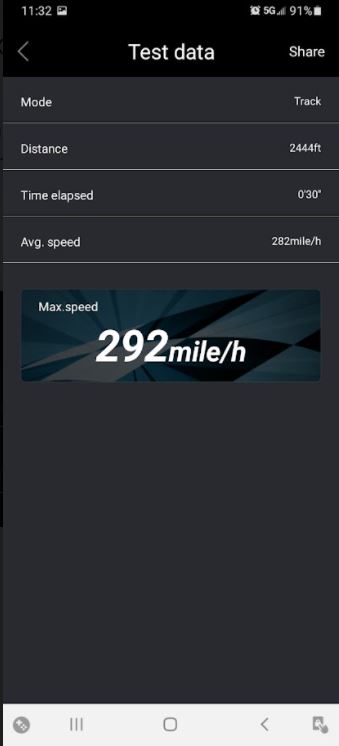
Ok that is even worse!
Surely the data would be invalid right?

I tried clearing the Cache and rebooting both the app and device.

Still no dice.
Tried in the car on the way home at a steady 55mph and still was reading correctly on the screen, but when you hit stop > Read it then displays the same 200+mph, which eliminates the boat/water signal issue theories I was considering.
Any other ideas I can try? I didn't find any software that could be loaded on to the device it self to re-format it.
Appreciate any help you can provide!!!
My SKYRC GNSS has always worked great and extremely accurate.
It has been sitting on the shelf for about 6 months and went to use it for the first time today. The only thing new would be that I was using it in a RC boat, and have a new phone so the app may have updated? My app is version 1.0.2. and says it is "up-to-date!"
Before I left the house I tried it out and got a reading of 13 mph just walking (like at 2.5mph pace) Thought that was odd, but was indoors and would check it out further when I run the boat.
Got the boat on the water and watching the phone it was showing accurate speeds around 2-13 mph as the boat went away from me.
Made a few speed passes then brought the boat back to check the speed of the run.
Wow crazy, I'll clear it out and try again.
Ok that is even worse!
Surely the data would be invalid right?
I tried clearing the Cache and rebooting both the app and device.
Still no dice.
Tried in the car on the way home at a steady 55mph and still was reading correctly on the screen, but when you hit stop > Read it then displays the same 200+mph, which eliminates the boat/water signal issue theories I was considering.
Any other ideas I can try? I didn't find any software that could be loaded on to the device it self to re-format it.
Appreciate any help you can provide!!!

