Tex Koder
2D , 3D Not a problem. I'll take that Challenge.
Lifetime Premium!
Premium Member
ArrmaForum Fan
Excellence Award
Hospitality Award
Build Thread Contributor
- Messages
- 10,191
- Reaction score
- 25,853
- Location
- Dallas, TX (USA)
- Arrma RC's
- Granite
- Infraction
- Kraton 6s
- Mojave
- Nero
- Senton 3s
- Typhon 6s
- Vendetta
It just happened today and I'm unable to get to the standard UI screen.
When I try to launch the program, it starts the small blue splash window and hangs immediately...
With "initializing package manager..."
on the lower left of that window.
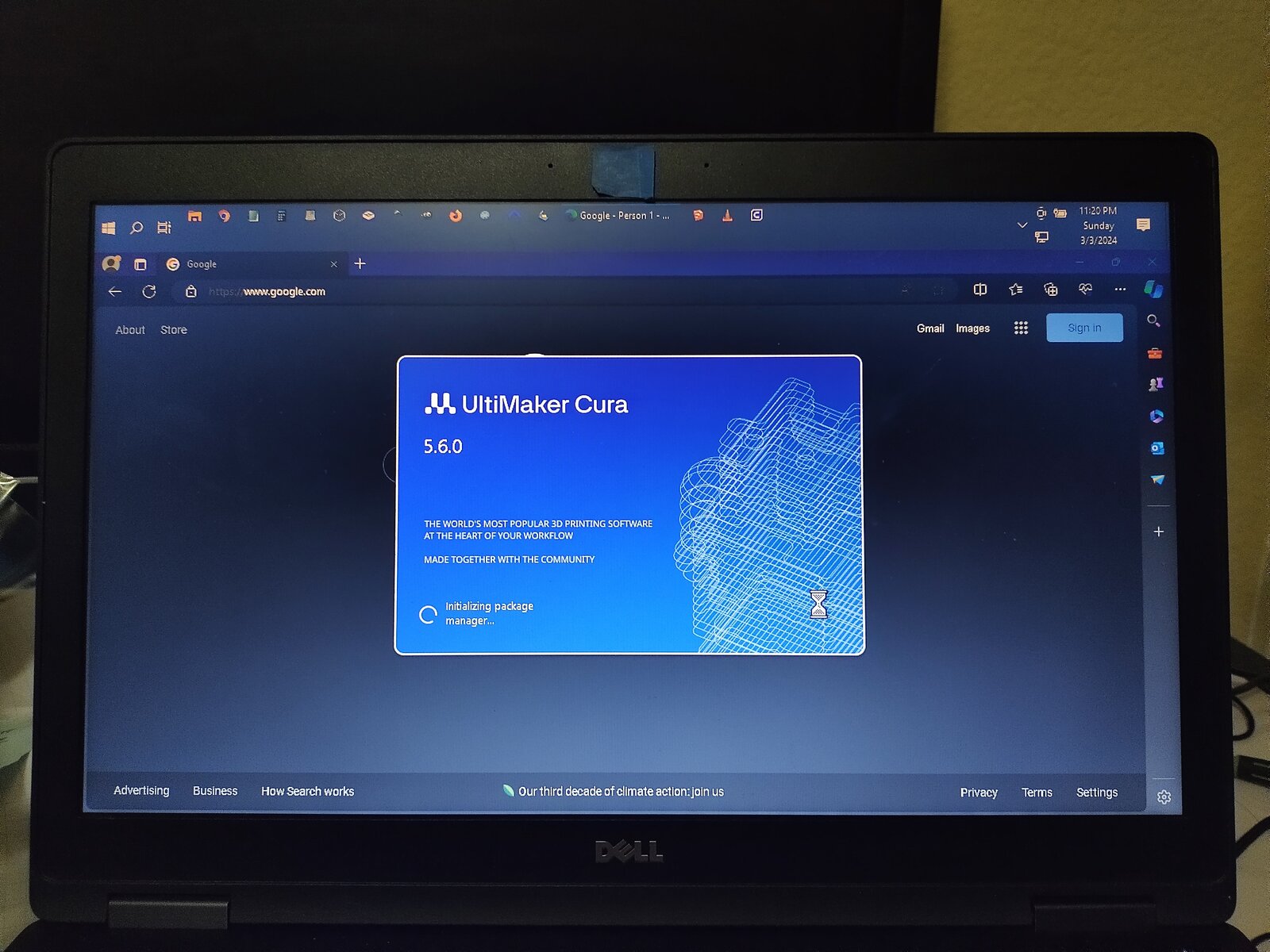
Windows 10 version 22H2 ,64-bit
32GB RAM
500GB NVME
No Bueno! Still does the exact Same thing.
Can't seem to find any solutions on GitHub at the moment for this issue..
Was wondering if anyone may have a bit more insight and point me the way to fix this problem.
Thank you in advance to any feedback/suggestions.
When I try to launch the program, it starts the small blue splash window and hangs immediately...
With "initializing package manager..."
on the lower left of that window.
Windows 10 version 22H2 ,64-bit
32GB RAM
500GB NVME
- Rebooted the computer a couple of times.
- Checked to make sure I have all the latest Windows Updates, patches, drivers etc.
- Have already tried to Uninstall and Reinstall fresh copy of Cura 5.6
No Bueno! Still does the exact Same thing.
Can't seem to find any solutions on GitHub at the moment for this issue..
Was wondering if anyone may have a bit more insight and point me the way to fix this problem.
Thank you in advance to any feedback/suggestions.
Last edited:

