Trying to learn how to connect two fans into one JR connector. Is there a way to successfully crimp two of the same wire into one connector? I’ve not been successful after about a dozen attempts. I have the rest of the harness, just not a way to connect the two fans into one at the y-connector.
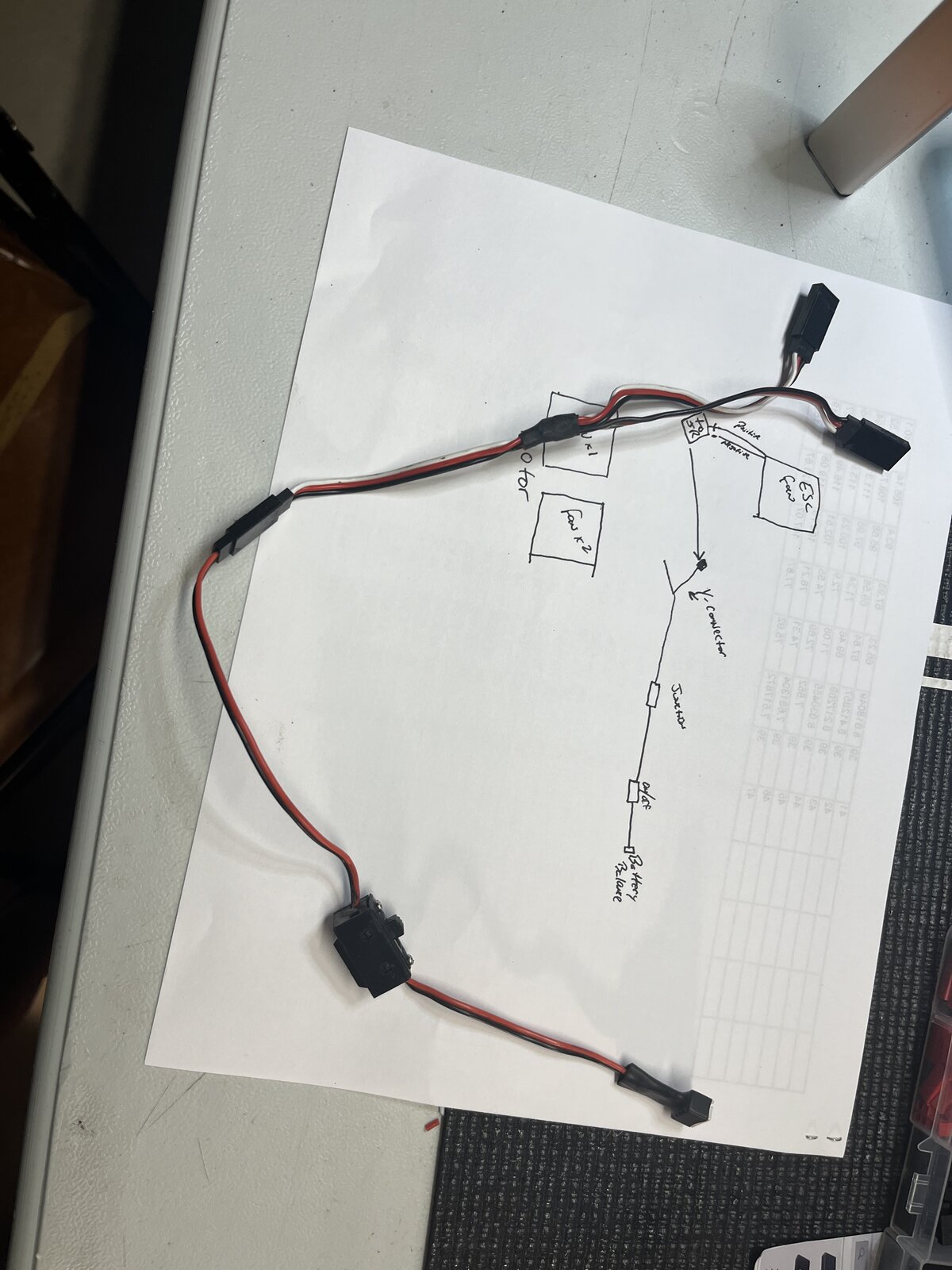
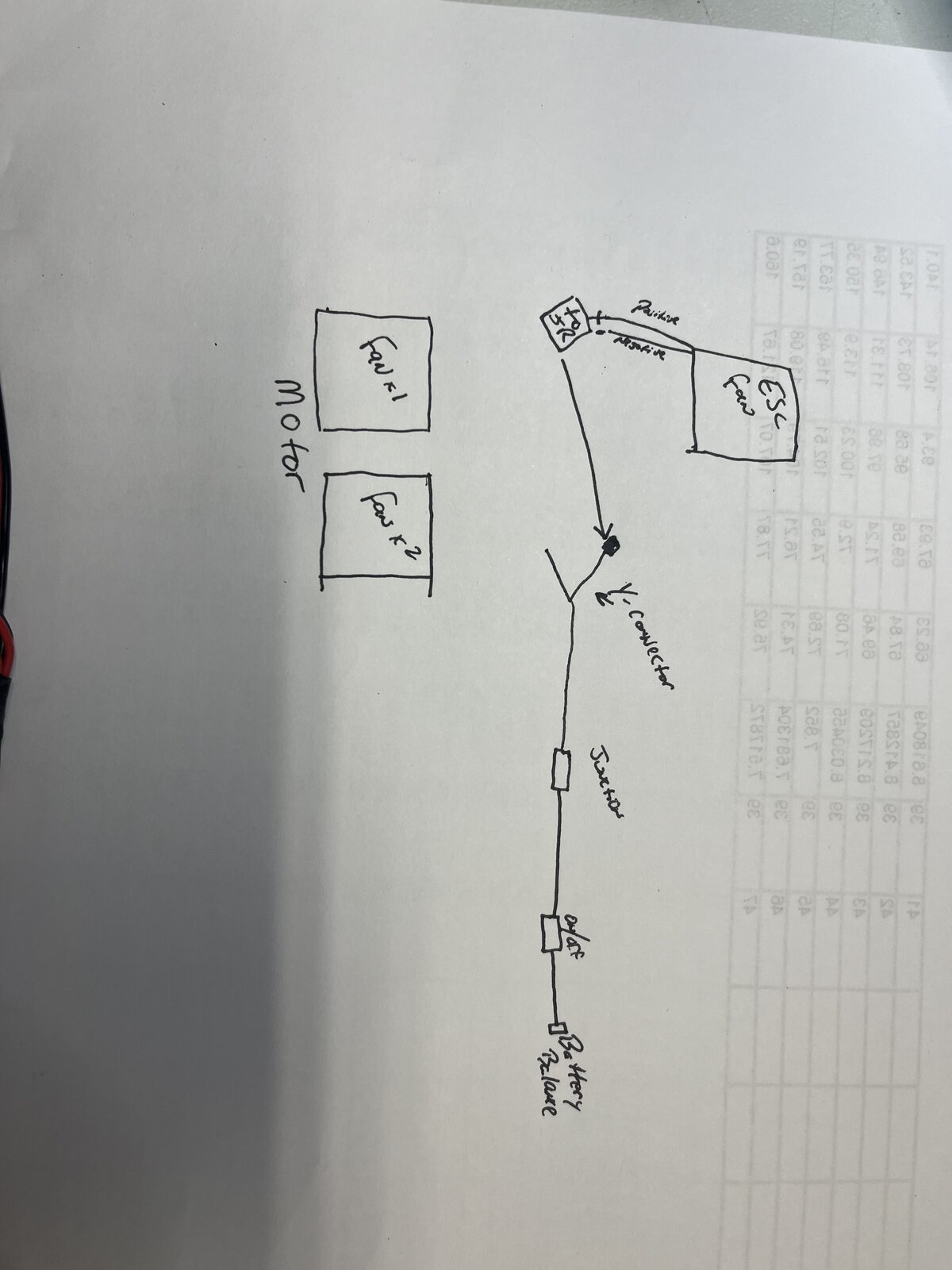
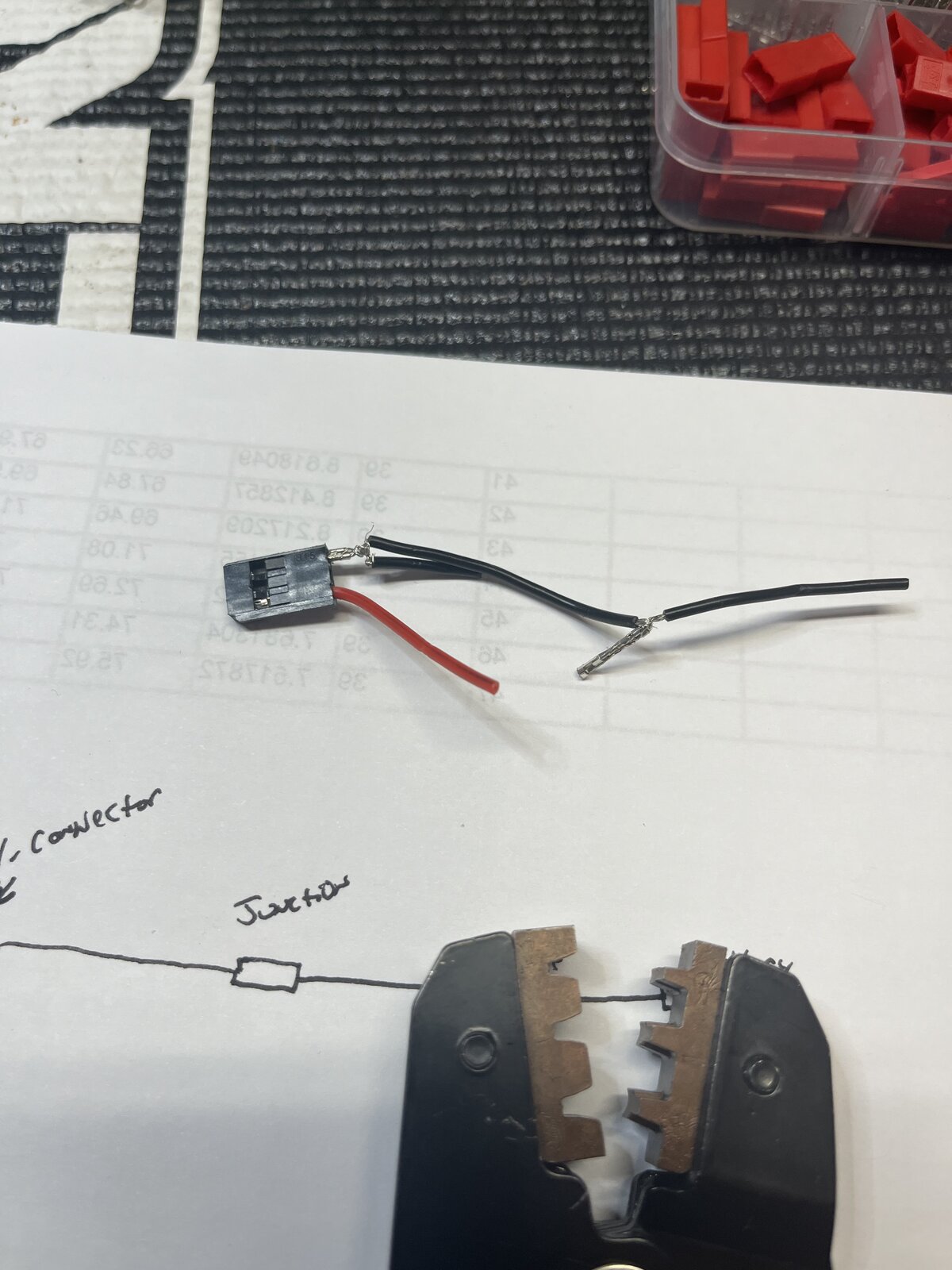
Navigation
Install the app
How to install the app on iOS
Follow along with the video below to see how to install our site as a web app on your home screen.
Note: This feature may not be available in some browsers.
More options
You are using an out of date browser. It may not display this or other websites correctly.
You should upgrade or use an alternative browser.
You should upgrade or use an alternative browser.
C’mon. What’s the trick?
- Thread starter kratonwatch
- Start date
This site may earn a commission from merchant affiliate
links, including eBay, Amazon, and others.
links, including eBay, Amazon, and others.
cancelthefuture
Active Member
- Messages
- 403
- Reaction score
- 749
- Arrma RC's
- Granite
- Granite Grom
- Infraction
- Outcast EXB
- Senton 3s
- Typhon 3s
- Vendetta
I just solder the two fan wires into one and crimp the one wire.
- Thread starter
- #3
Just so I understand - So you’ll pick a spot inline to strip and solder the two together. This gives you one wire tip to insert into metal sleeve?I just solder the two fan wires into one and crimp the one wire.
cancelthefuture
Active Member
- Messages
- 403
- Reaction score
- 749
- Arrma RC's
- Granite
- Granite Grom
- Infraction
- Outcast EXB
- Senton 3s
- Typhon 3s
- Vendetta
Well basically I just make a JR to dual JST then plug fans into that. I'm starting from wire and crimping one JR plug, then two JST plugs, then twisting those together with all negatives together and soldering that, then same for positive. Worth noting all my fans use JST but I'm plugging these into a receiver for power.Just so I understand - So you’ll pick a spot inline to strip and solder the two together. This gives you one wire tip to insert into metal sleeve?
Here's the one I recently did for Outcast
- Thread starter
- #5
Maybe I’ll go this route with the Jr connectors or servo connectors. Whatever they’re called. I’m running to a 3s lipo and the harness I have now is from previous fans that blew up. I wanted to learn how to do it from scratch, but why start over when I have 90% of what I need. Just have to figure out how to get the 2 fans to 1 jr and this solder job seems easy enoughWell basically I just make a JR to dual JST then plug fans into that. I'm starting from wire and crimping one JR plug, then two JST plugs, then twisting those together with all negatives together and soldering that, then same for positive. Worth noting all my fans use JST but I'm plugging these into a receiver for power.
Here's the one I recently did for Outcast
View attachment 325423
cancelthefuture
Active Member
- Messages
- 403
- Reaction score
- 749
- Arrma RC's
- Granite
- Granite Grom
- Infraction
- Outcast EXB
- Senton 3s
- Typhon 3s
- Vendetta
I try to minimize the wire going into the JR Plug because I've had trouble with even 20 awg wire going into it. 22awg seems to be preferable, and for fans only drawing 1.5 amps total between the two, 22 awg is fine and two fans going into one JR isn't an issue.Maybe I’ll go this route with the Jr connectors or servo connectors. Whatever they’re called. I’m running to a 3s lipo and the harness I have now is from previous fans that blew up. I wanted to learn how to do it from scratch, but why start over when I have 90% of what I need. Just have to figure out how to get the 2 fans to 1 jr and this solder job seems easy enough
- Messages
- 2,157
- Reaction score
- 4,687
- Location
- God’s Country
- Arrma RC's
- BigRock
- Fireteam
- Granite Grom
- Infraction
- Mojave
- Notorious
- Typhon 6s
- Typhon TLR
I'd personally minimize all the adapter connections and just hardwire in the rig, otherwise more resistance and opportunity for separation arises. Switches are great and all if they're protected yet easily accessible from the outside, but can't you just unplug the balance?

Last edited:
cancelthefuture
Active Member
- Messages
- 403
- Reaction score
- 749
- Arrma RC's
- Granite
- Granite Grom
- Infraction
- Outcast EXB
- Senton 3s
- Typhon 3s
- Vendetta
Generally the Aux ports don't have power on or off capabilities. The receiver power bus continues delivering power to the ports regardless of the PWM signal sent. The only way the fan could turn on or off power would be if it had a PWM circuit controller in between the receiver and the fan.Couldn't the fans be plugged into the AUX on the receiver so you could use the remote to turn it on and off?
The only exception to that is receivers with built in light controllers. You could plug fans into those ports and control power that way.

Last edited:
Dan B.
Area man
Lifetime Premium!
Premium Member
ArrmaForum Fan
Hospitality Award
Rig of the Month Winner
Build Thread Contributor
- Messages
- 6,397
- Reaction score
- 17,221
- Location
- Southern Vermont
- Arrma RC's
- Fireteam
- Granite
- Limitless
- Mojave EXB
- Notorious
- Outcast 6s
- Typhon 6s
Yes, most people plug them into the receiver. But with most receivers, as @cancelthefuture said, you can’t shut them off. They simply come on when you power up the rig and stay running until you power it down. That’s why there are cheap inline light controllers.What are you talking about? I use AUX 1 or 2 on every RC I own for lights. Read the manual dude.
There are exceptions, but if you’re running a stock Spektrum receiver or most others you can’t simply turn them on and off from the radio.
SrC
RC is a lifestyle choice
Lifetime Premium!
Premium Member
Excellence Award
Hospitality Award
Build Thread Contributor
- Messages
- 22,472
- Reaction score
- 30,881
- Location
- Queens, NYC
- Arrma RC's
- Fireteam
- Infraction
- Limitless
- Kraton 6s
- Mojave
- Notorious
- Outcast 6s
- Typhon TLR
Others here are giving you the straight scoop.Trying to learn how to connect two fans into one JR connector. Is there a way to successfully crimp two of the same wire into one connector? I’ve not been successful after about a dozen attempts. I have the rest of the harness, just not a way to connect the two fans into one at the y-connector.
View attachment 325420
View attachment 325421
View attachment 325422
But to keep it simple.....
You want all the connections be in Parallel, Red with red, Black with black. Whether you solder, crimp or merely twist all your connections together. Crimping JR connector pins can be a bear. I sometimes do that. Other times I just use Pre-Teminated JR/Futaba connectors and solder at all the wires instead.

Last edited:
- Thread starter
- #14
Appreciate you saying crimping can be a bear. I’ve practiced everyday this week to make good connections on the pins and maybe 1 out of 3 tries I’ll get a nice crimp.Others here are giving you the straight scoop.
But to keep it simple.....
You want all the connections be in Parallel, Red with red, Black with black. Whether you solder, crimp or merely twist all your connections together. Crimping JR connector pins can be a bear. I sometimes do that. Other times I just use Pre-Teminated JR/Futaba connectors and solder at all the wires instead.
cancelthefuture
Active Member
- Messages
- 403
- Reaction score
- 749
- Arrma RC's
- Granite
- Granite Grom
- Infraction
- Outcast EXB
- Senton 3s
- Typhon 3s
- Vendetta
I genuinely have no idea what you are talking about. No need to be a peepee about it, please point out in any Arrma manual where any Arrma RC receiver turns off power to aux channels.What are you talking about? I use AUX 1 or 2 on every RC I own for lights. Read the manual dude.
SrC
RC is a lifestyle choice
Lifetime Premium!
Premium Member
Excellence Award
Hospitality Award
Build Thread Contributor
- Messages
- 22,472
- Reaction score
- 30,881
- Location
- Queens, NYC
- Arrma RC's
- Fireteam
- Infraction
- Limitless
- Kraton 6s
- Mojave
- Notorious
- Outcast 6s
- Typhon TLR
Aux power can only be "switched" On/Off when you use a Switching Controller in line at the Rx. and with an available 3rd channel switch at the Radio.
Like this below. Without a Controller, the lights or accessory used will only power on and off when the ESC is cycled On/Off.
https://www.amazon.com/Remote-Controlled-Electronic-Switch-Relay/dp/B08FLVGTXQ/ref=sr_1_1_sspa?crid=3NTSTLMUGRK0N&keywords=rc+light+switch+controller&qid=1696779243&sprefix=RC+light+switch,aps,113&sr=8-1-spons&sp_csd=d2lkZ2V0TmFtZT1zcF9hdGY&th=1
Being Arrma RC's has nothing to do with it.
Like this below. Without a Controller, the lights or accessory used will only power on and off when the ESC is cycled On/Off.
https://www.amazon.com/Remote-Controlled-Electronic-Switch-Relay/dp/B08FLVGTXQ/ref=sr_1_1_sspa?crid=3NTSTLMUGRK0N&keywords=rc+light+switch+controller&qid=1696779243&sprefix=RC+light+switch,aps,113&sr=8-1-spons&sp_csd=d2lkZ2V0TmFtZT1zcF9hdGY&th=1
You are doing something wrong.The default is off. I have to tape the controller button to keep the lights on at night. At least with Arrma rc's
Being Arrma RC's has nothing to do with it.
Last edited:

Last edited:
SrC
RC is a lifestyle choice
Lifetime Premium!
Premium Member
Excellence Award
Hospitality Award
Build Thread Contributor
- Messages
- 22,472
- Reaction score
- 30,881
- Location
- Queens, NYC
- Arrma RC's
- Fireteam
- Infraction
- Limitless
- Kraton 6s
- Mojave
- Notorious
- Outcast 6s
- Typhon TLR
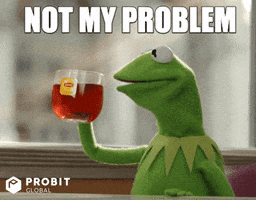
Last edited:
SrC
RC is a lifestyle choice
Lifetime Premium!
Premium Member
Excellence Award
Hospitality Award
Build Thread Contributor
- Messages
- 22,472
- Reaction score
- 30,881
- Location
- Queens, NYC
- Arrma RC's
- Fireteam
- Infraction
- Limitless
- Kraton 6s
- Mojave
- Notorious
- Outcast 6s
- Typhon TLR
I guess the trick is using "Tape"?
This should be a sticky.
This should be a sticky.
Similar threads
- Replies
- 5
- Views
- 413


