- Messages
- 319
- Reaction score
- 456
- Arrma RC's
- Infraction
- Kraton EXB
Not sure if anyone else is using this combo, but I put the Castle Telemetry Link in my Kraton EXB, MMX8S, with Futaba 7PXR and 334 rx. If anyone else sees this, DON’T follow the Castle diagrams? Spent 20 minutes trying to figure out what I had wired wrong, checking servo cables, connectors, double checking all Castle paperwork and then figured out, oh, it doesn’t apply to 7PXR, just 7PX? PXR you have to do completely different.
So here’s an updated diagram in case anyone else does this:
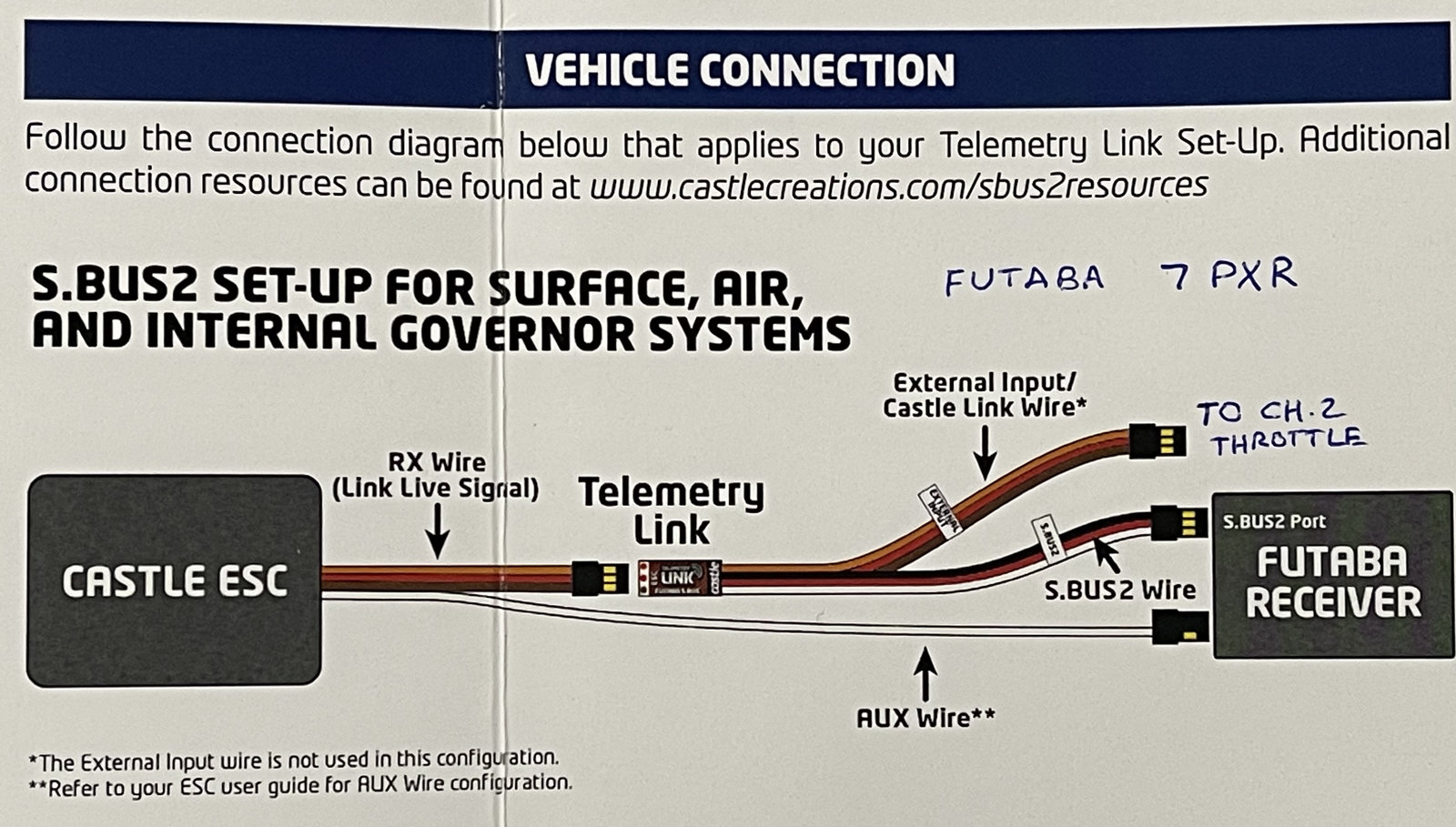
Connect the External input wire to your ch.2 throttle, don’t leave it disconnected as Castle says.
Then use the Castle Link to connect to the telemetry dongle, and instead of setting it to ch.3 like they say, set it to External Input Wire. Do this with telemetry dongle NOT connected to ESC.
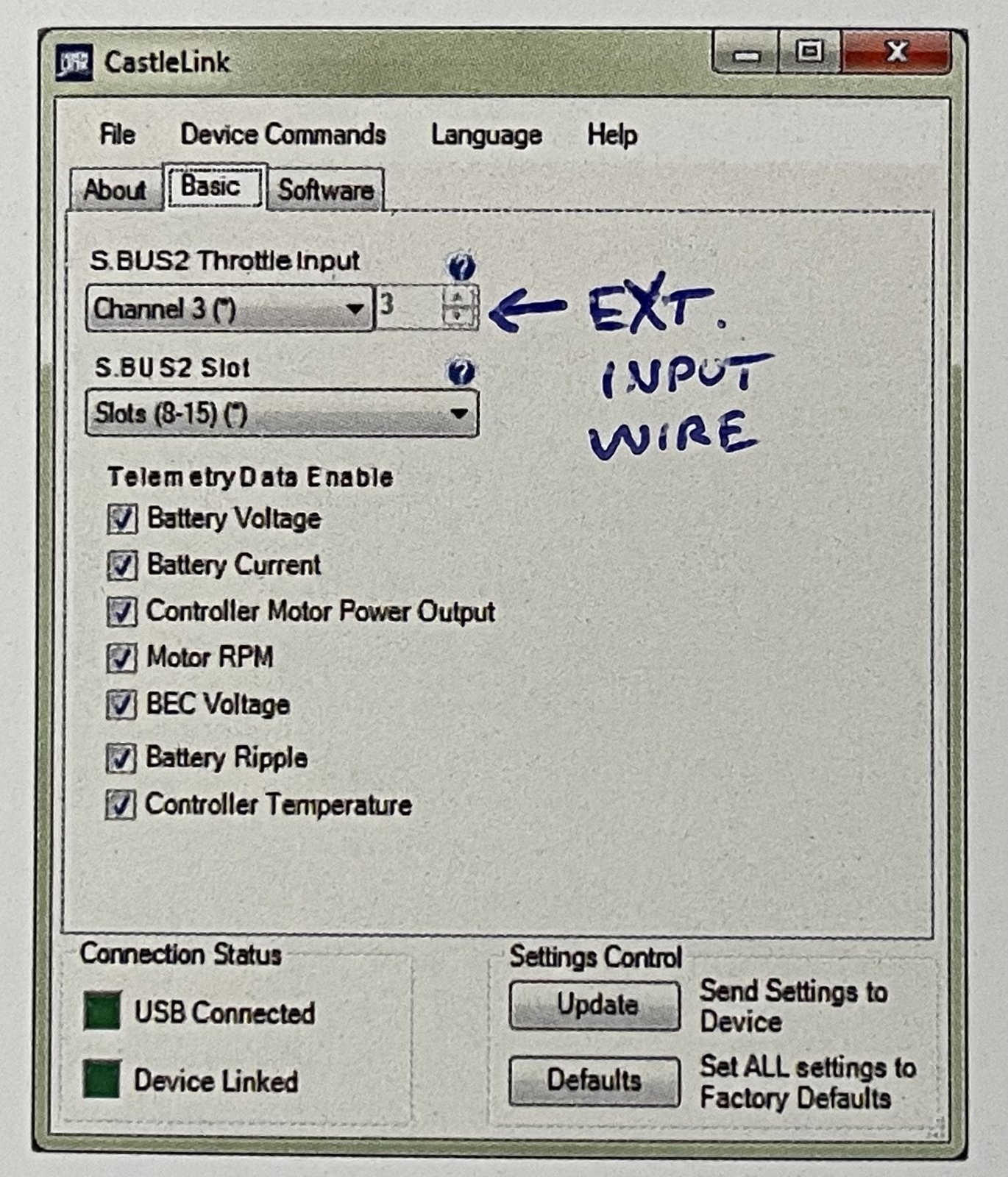
Reconnect dongle to ESC and then you’ll be able to calibrate. @robert@castle , you really should update the documentation for this, or at least send me some free stuff for spending a half hour figuring this out?
So here’s an updated diagram in case anyone else does this:
Connect the External input wire to your ch.2 throttle, don’t leave it disconnected as Castle says.
Then use the Castle Link to connect to the telemetry dongle, and instead of setting it to ch.3 like they say, set it to External Input Wire. Do this with telemetry dongle NOT connected to ESC.
Reconnect dongle to ESC and then you’ll be able to calibrate. @robert@castle , you really should update the documentation for this, or at least send me some free stuff for spending a half hour figuring this out?

