alexus
Member
- Messages
- 35
- Reaction score
- 21
- Arrma RC's
- Typhon 6s
Hello World ;-)
I recently bought some new batteries, and despite only using them a few times, I've noticed a voltage difference of over ~0.5 volts. I'm using the ToolkitRC M8S, but the balancing feature doesn't seem to be doing the trick.
Can anyone share any of life hacks for safe, fast and straightforward approach to manage single cells? so one can later use an existing charger to discharge/charge them cautiously, mimicking NiMH battery treatment to achieve a comparable voltage level with other cells.
Thanks in advance!
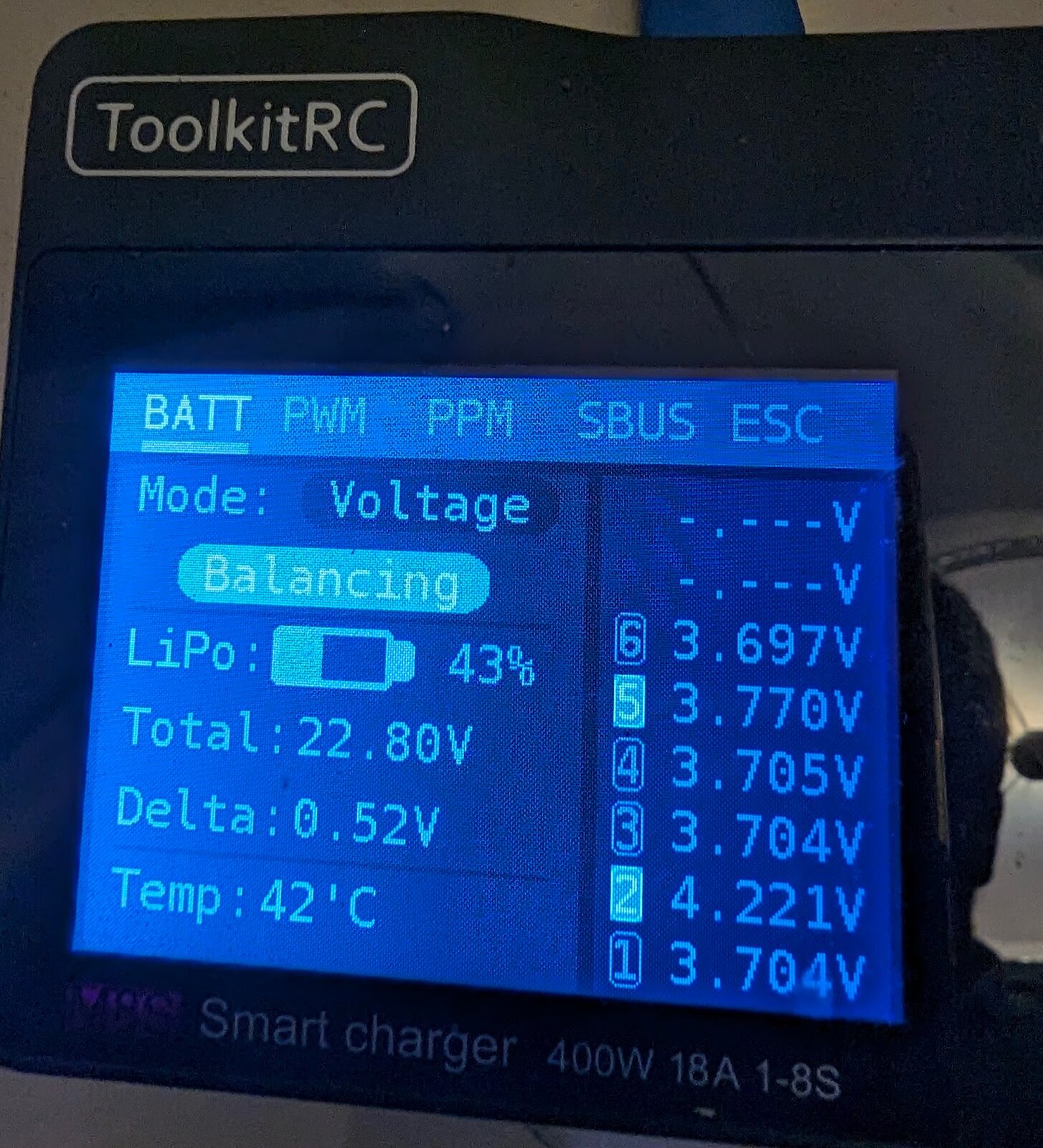
I recently bought some new batteries, and despite only using them a few times, I've noticed a voltage difference of over ~0.5 volts. I'm using the ToolkitRC M8S, but the balancing feature doesn't seem to be doing the trick.
Can anyone share any of life hacks for safe, fast and straightforward approach to manage single cells? so one can later use an existing charger to discharge/charge them cautiously, mimicking NiMH battery treatment to achieve a comparable voltage level with other cells.
Thanks in advance!
Last edited:

