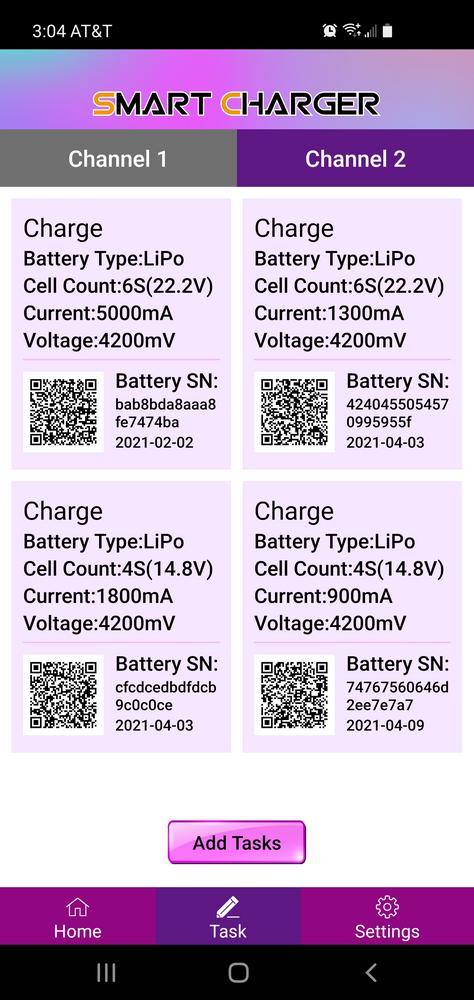GatorBait
Member
- Messages
- 142
- Reaction score
- 79
Hey folks,
Looking for some charger help. Just got the Hota D6+. It is running on SW version 1.0.15.
Charger works fine except it does the super annoying fan cycling on and off even when it isn't doing any charging functions. Does anyone have the older firmware files that they could send me? The Hota website only provides the latest.
Thanks!
Looking for some charger help. Just got the Hota D6+. It is running on SW version 1.0.15.
Charger works fine except it does the super annoying fan cycling on and off even when it isn't doing any charging functions. Does anyone have the older firmware files that they could send me? The Hota website only provides the latest.
Thanks!