- Messages
- 315
- Reaction score
- 1,318
- Arrma RC's
- BigRock
- Fireteam
- Granite
- Infraction
- Kraton EXB
- Notorious
Hi fellow 3D printers I would like to ask the more experienced printers on AF for some help. I am trying to make a print with 2 colors, and have tried different methodes and with both ways I ran in to trouble.
Method 1: was with using the Z offset plug in as shown on YT by Chep.
I made 2 g-code files for each color in the model and gave the second (top) file a Z offset so it would be printed on top of the first print. This works fine with not so tall print (5mm height), but when trying this with 7mm and 12.5mm high prints the nozzle bumps in to the model when moving from home to the print position.
How can I fix this ?
Method 2: I used the post processing menu and altered the g-code with “pause at height” plug in. Paused it on the last layer number of the first color and changed the filament. When the print resumed the nozzle was buried in the first part, it seems to resume printing too low. I did not use the option to redo any layers.
Can anybody tell me why this happens and how to solve this ?
I am using Cura 5.1.1 slicing software
Here is a fragment of the g-code file containing the “pause at height” script
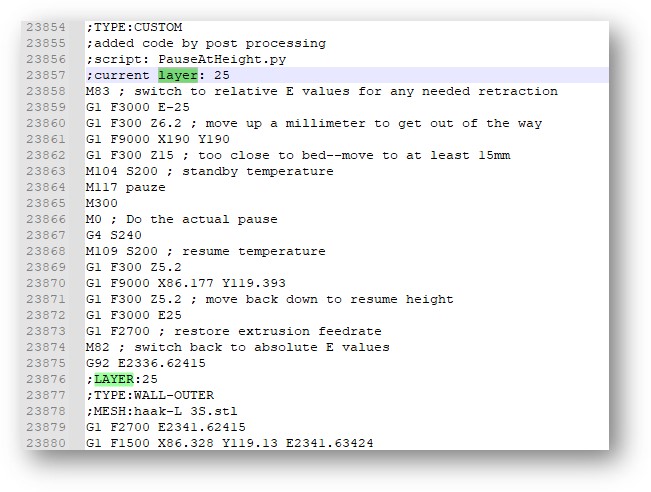
Method 1: was with using the Z offset plug in as shown on YT by Chep.
I made 2 g-code files for each color in the model and gave the second (top) file a Z offset so it would be printed on top of the first print. This works fine with not so tall print (5mm height), but when trying this with 7mm and 12.5mm high prints the nozzle bumps in to the model when moving from home to the print position.
How can I fix this ?
Method 2: I used the post processing menu and altered the g-code with “pause at height” plug in. Paused it on the last layer number of the first color and changed the filament. When the print resumed the nozzle was buried in the first part, it seems to resume printing too low. I did not use the option to redo any layers.
Can anybody tell me why this happens and how to solve this ?
I am using Cura 5.1.1 slicing software
Here is a fragment of the g-code file containing the “pause at height” script
Last edited:

