- Messages
- 10,100
- Reaction score
- 24,851
- Location
- TENNESSEEESSEEEEEE
- Arrma RC's
- Limitless
- Mojave
- Typhon 6s
Hi fellow RC speed runners,
We seem to have a surge of speed runners lately on the forum (love it)
There has been a need for a place of learning related to Castle Creations ESC settings and reading data logs.
This is a place for you to share settings logs and opinions. (I'd like to see this become a sticky in the Speed Runners section)
By no means will I cover all topics but hoping others can jump in with their questions and suggestions.
Settings:
1. Drag Brake
If you have not already heard about drag brake I believe this is an important one. The idea is that if for some reason the radio lost connection to the car the ESC would automatically apply the brakes at some set percentage. It takes some getting used to driving with this setting, but in my humble opinion this is a must for a speed run car.
2. Brake %
When running an aggressive gearing you will loose braking power significantly. At the same time braking at the end of a 100+mph run is sensitive to say the least. It is easy to upset the balance of the car by applying the brakes too hard at those speeds. You will need to find what settings you like for your car, but in general I hear braking % in the 30-50% range. Many also brake slowly to avoid further heating the motor after an intense 100% throttle application.
3. Throttle /Braking curve:
I have found the throttle curve worked more smoothly setting it up in the ESC versus using an expo curve on the transmitter. 8s can be a little sensitive in the low throttle input ranges and often you might find it beneficial to create a curve to reduce this low throttle input "jumpy-ness". For 8s I often use something similar to the diagram bellow's Expo 1 line.
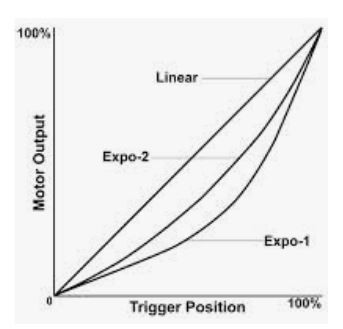
4. Motor Timing:
An interesting thing that I learned is that the motor timing is dynamic. The ESC is using an algorithm based on the RPM and back EMF of the motor to determine what to do with the timing to create the best performance. The default on the Castle ESCs is set at 10 degrees timing. 10 degrees is ideal for Y-wind motors which is all that Castle Creations sells. TP Power motors are often D wind although they do offer Y-wind also. Ideally a D-wind motor should be set at Zero timing.
The interesting part to me is that if you leave the ESC set on 10 degrees it may stay at actual zero timing and never hit 10. The ESC controls that!
Ultimately you should run the car, check motor temps, record the data, and compare the values to different settings on the ESC to see what works best for your car/motor/gearing/esc/batteries.
In my specific test with a TP 4050 3840kv D wind motor (data in the below chart) my tests indicated that 0 degrees timing setting lost speed. Temps were not too high initially so this was a negative impact adjustment in my scenario.
5. Low voltage cut off (LVC)
This should be disabled for a speed runner. When the voltage sags and hits LVC, the ESC will cut the power output reducing your speed.
Data Logging
Not all Castle ESCs offer data logging. For example the MM2 does not.
Common models that do offer logging are the XLX, MMX8s, MMX6s, and XLX2
There are many data values that can be logged in the ESC and you can adjust the sample rate. Ideally you want a high sample rate to see the most detail.
Another thing worth noting that @robert@castle shared with us is related to the gearing input in the logs.
Ideally you should leave this on the default which is 1:1 (I'd have to go back and look)
The reason relates back to when the logging software was created. It was originally created for RC helicopters and the gearing changes the shaft/rotor speed. For car applications this means you are reading the center dog bones RPMs and not the motor rpms. Leaving the setting on 1:1 shows the correct motor RPMs in the logs.
This is an example of a 2s run with the Arrma Limitless:
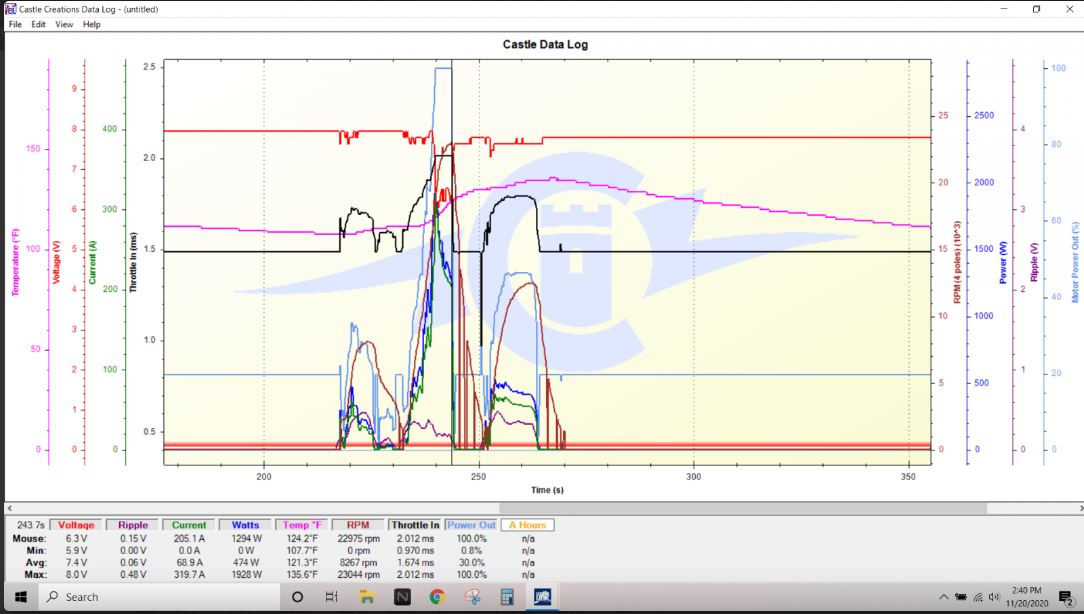
Tip :
There is a way to zoom into the logs while not chopping off the values at the top of the screen (see post #13 below). If you clip the values off at the top it will skew the value numbers shown on the bottom bar of the screen. I will have to look later when at home, but I believe this setting is in the view options, and something related to horizontal axis. So for example usually one of the highest visual lines on the graph is light blue representing the power output. When you zoom in and that value no longer shows 100% it is related to the view settings.
Another one is to not have "smoothing" enabled. This will also skew data values slightly.
What to look at?
Ripple voltage is of concern. Too high of Ripple would indicate the need for an external cap pack. If the ESC is trying to do its job of converting battery voltage to different outputs to the 3 wires that lead into the motor, it will struggle to do its job when the voltage source if jumping around due to "ripple".
Higher quality batteries, good wire, and connectors all play parts in this also.
The Next Key 3 values to review are the RPMs, Voltage, and Amperage.
Amperage generally spikes during initial acceleration, you will always see the amperage value move back down once you reach full throttle and hold it solid for a few seconds.
A smoother and longer throttle pull to 100% will help reduce this spike in amperage. This should net a higher voltage during your run and allow for more RPMs and speed!!!!! (this is the concept behind Raz's perfect pass and the Noble NB4's throttle control feature)
RPMs are good to know but amperage is generally the driver when it comes to gearing change determination. Do not assume that the voltage at that moment and the RPMS = KV. The motors KV rating is unloaded. The logs are showing loaded RPMs which are always different.
Voltage sag is very normal and this is where great batteries make a difference. On this car changing from Zeee Amazon 2s packs over to SMC V2 6400mAh packs netted a 6 to 8 mph gain! (variations in run quality human error)
Amperage is really the reading of where the setup is at and how much further you can push it. It is worth noting that not all the Castle ESC read the same. The MMX8s peaks at 399a reading although it can push past that, the readings just stop there. The XLX2? Not sure.... I have seen logs past 600 amps!!!!!!!
If your logs show amperage peaks in the 200's you have lots of room to grow. 300's mean that its getting up there and you should be going pretty fast. 400+ is when the peak is near and you need to start watching ESC and motor temps closely.
Along with data logs comes a good way to record the data. I like to read peak values as well as values noted during the peak rpm point. This can be captured via holding your mouse over that peak rpm point.
Example of my data recording for the Limitless on 2s:

2 Cell running is VERY different and you should not attempt such aggressive gearing when using higher voltages.
Always start out with a conservative setup and work your way up slowly watching what the data does!
BTW if anyone has interest in playing with 2s speed running my advice would be to try a larger motor like a TP4070 or 1/5 scale motor to gain torque/efficiency. That would have been my next move if I had interest in more 2s runs.
We seem to have a surge of speed runners lately on the forum (love it)
There has been a need for a place of learning related to Castle Creations ESC settings and reading data logs.
This is a place for you to share settings logs and opinions. (I'd like to see this become a sticky in the Speed Runners section)
By no means will I cover all topics but hoping others can jump in with their questions and suggestions.
Settings:
1. Drag Brake
If you have not already heard about drag brake I believe this is an important one. The idea is that if for some reason the radio lost connection to the car the ESC would automatically apply the brakes at some set percentage. It takes some getting used to driving with this setting, but in my humble opinion this is a must for a speed run car.
2. Brake %
When running an aggressive gearing you will loose braking power significantly. At the same time braking at the end of a 100+mph run is sensitive to say the least. It is easy to upset the balance of the car by applying the brakes too hard at those speeds. You will need to find what settings you like for your car, but in general I hear braking % in the 30-50% range. Many also brake slowly to avoid further heating the motor after an intense 100% throttle application.
3. Throttle /Braking curve:
I have found the throttle curve worked more smoothly setting it up in the ESC versus using an expo curve on the transmitter. 8s can be a little sensitive in the low throttle input ranges and often you might find it beneficial to create a curve to reduce this low throttle input "jumpy-ness". For 8s I often use something similar to the diagram bellow's Expo 1 line.
4. Motor Timing:
An interesting thing that I learned is that the motor timing is dynamic. The ESC is using an algorithm based on the RPM and back EMF of the motor to determine what to do with the timing to create the best performance. The default on the Castle ESCs is set at 10 degrees timing. 10 degrees is ideal for Y-wind motors which is all that Castle Creations sells. TP Power motors are often D wind although they do offer Y-wind also. Ideally a D-wind motor should be set at Zero timing.
The interesting part to me is that if you leave the ESC set on 10 degrees it may stay at actual zero timing and never hit 10. The ESC controls that!
Ultimately you should run the car, check motor temps, record the data, and compare the values to different settings on the ESC to see what works best for your car/motor/gearing/esc/batteries.
In my specific test with a TP 4050 3840kv D wind motor (data in the below chart) my tests indicated that 0 degrees timing setting lost speed. Temps were not too high initially so this was a negative impact adjustment in my scenario.
5. Low voltage cut off (LVC)
This should be disabled for a speed runner. When the voltage sags and hits LVC, the ESC will cut the power output reducing your speed.
Data Logging
Not all Castle ESCs offer data logging. For example the MM2 does not.
Common models that do offer logging are the XLX, MMX8s, MMX6s, and XLX2
There are many data values that can be logged in the ESC and you can adjust the sample rate. Ideally you want a high sample rate to see the most detail.
Another thing worth noting that @robert@castle shared with us is related to the gearing input in the logs.
Ideally you should leave this on the default which is 1:1 (I'd have to go back and look)
The reason relates back to when the logging software was created. It was originally created for RC helicopters and the gearing changes the shaft/rotor speed. For car applications this means you are reading the center dog bones RPMs and not the motor rpms. Leaving the setting on 1:1 shows the correct motor RPMs in the logs.
This is an example of a 2s run with the Arrma Limitless:
Tip :
There is a way to zoom into the logs while not chopping off the values at the top of the screen (see post #13 below). If you clip the values off at the top it will skew the value numbers shown on the bottom bar of the screen. I will have to look later when at home, but I believe this setting is in the view options, and something related to horizontal axis. So for example usually one of the highest visual lines on the graph is light blue representing the power output. When you zoom in and that value no longer shows 100% it is related to the view settings.
Another one is to not have "smoothing" enabled. This will also skew data values slightly.
What to look at?
Ripple voltage is of concern. Too high of Ripple would indicate the need for an external cap pack. If the ESC is trying to do its job of converting battery voltage to different outputs to the 3 wires that lead into the motor, it will struggle to do its job when the voltage source if jumping around due to "ripple".
Higher quality batteries, good wire, and connectors all play parts in this also.
The Next Key 3 values to review are the RPMs, Voltage, and Amperage.
Amperage generally spikes during initial acceleration, you will always see the amperage value move back down once you reach full throttle and hold it solid for a few seconds.
A smoother and longer throttle pull to 100% will help reduce this spike in amperage. This should net a higher voltage during your run and allow for more RPMs and speed!!!!! (this is the concept behind Raz's perfect pass and the Noble NB4's throttle control feature)
RPMs are good to know but amperage is generally the driver when it comes to gearing change determination. Do not assume that the voltage at that moment and the RPMS = KV. The motors KV rating is unloaded. The logs are showing loaded RPMs which are always different.
Voltage sag is very normal and this is where great batteries make a difference. On this car changing from Zeee Amazon 2s packs over to SMC V2 6400mAh packs netted a 6 to 8 mph gain! (variations in run quality human error)
Amperage is really the reading of where the setup is at and how much further you can push it. It is worth noting that not all the Castle ESC read the same. The MMX8s peaks at 399a reading although it can push past that, the readings just stop there. The XLX2? Not sure.... I have seen logs past 600 amps!!!!!!!
If your logs show amperage peaks in the 200's you have lots of room to grow. 300's mean that its getting up there and you should be going pretty fast. 400+ is when the peak is near and you need to start watching ESC and motor temps closely.
Along with data logs comes a good way to record the data. I like to read peak values as well as values noted during the peak rpm point. This can be captured via holding your mouse over that peak rpm point.
Example of my data recording for the Limitless on 2s:
| 2s Runs | voltage at | Max V | MPH | Calc MPH @ | Watts @ | Max | Peak RPM | ||||||||||||||||||
| Date | S | P | Diff | FD | cells | peak rpm | drop | Ripple | SKYRC MPH | 3v per cell | Peak rpm | Peak RPM | Ambient F. | Motor F. | ESC Temp | AMPS | Amps | battery | Motor | ESC | Timing | Connec | Run Notes | Concerns | Conclusions |
| 11/20/20 | 34 | 27 | 2.8 | 3.53 | 2s | 6.3 | 0.15 | 70 | 74.9 | 1294 | 23044 | 73 | 95 | 319 | 205 | 2x zee 2s | TP4050 3817kv | MMX8s | 10 | xt150 | No issues | slow acceleration | |||
| 11/22/20 | 34 | 29 | 2.8 | 3.28 | 2s | 6.3 | 0.15 | 71 | 80.4 | 1495 | 21483 | 70 | 95 | 371 | 238 | 2x zee 2s | TP4050 3817kv | MMX8s | 10 | xt150 | No issues | slow acceleration | |||
| 11/26/20 | 34 | 34 | 2.8 | 2.8 | 2s | 5.9 | 5.6 | 0.6 | 75 | 94.3 | 1589 | 19332 | 70 | 95 | 142 | 399 | 269 | 2x zee 2s | TP4050 3817kv | MMX8s | 10 | xt150 | No issues | Finally held full throttle for solid 4 secs | |
| 12/08/20 | 34 | 34 | 2.8 | 2.8 | 2s | 6.7 | 6.2 | 0.12 | 81 | 94.3 | 2934 | 20876 | 65 | 110 | 151 | 399 | 319 | 2x SMC V2 6400 mAh packs | TP4050 3817kv | MMX8s | 10 | QS8 | No issues | First time with new SMC batts | |
| 12/21/20 | 34 | 37 | 2.8 | 2.57 | 2s | 6.6 | 6 | 0.11 | 86 | 103 | 2264 | 20307 | 69 | 108 | 151.9 | 399 | 340 | 2x SMC V2 6400 mAh packs | TP4050 3817kv | MMX8s | 10 | QS8 | No issues | Maxed out this gearing | |
| 01/04/21 | 34 | 37 | 2.8 | 2.57 | 2s | 6.5 | 5.8 | 0.1 | 84 | 103 | 2357 | 19784 | 65 | 90 | 144 | 399 | 340 | 2x SMC V2 6400 mAh packs | TP4050 3817kv | MMX8s | 0 | QS8 | No issues | New GT nose and 0 degrees timing |
2 Cell running is VERY different and you should not attempt such aggressive gearing when using higher voltages.
Always start out with a conservative setup and work your way up slowly watching what the data does!
BTW if anyone has interest in playing with 2s speed running my advice would be to try a larger motor like a TP4070 or 1/5 scale motor to gain torque/efficiency. That would have been my next move if I had interest in more 2s runs.
Last edited:

