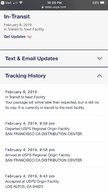joostin420
Premium Member!
Premium Member
Excellence Award
Hospitality Award
Build Thread Contributor
- Messages
- 2,984
- Reaction score
- 6,255
- Location
- MA/NH
- Arrma RC's
- Fazon
- Kraton 8S
- Kraton 6s
- Outcast 6s
- Outcast 8s
- Senton 6s
- Typhon 6s
Yeah, it puts a damper on your progression for sure.