Tex Koder
2D , 3D Not a problem. I'll take that Challenge.
Lifetime Premium!
Premium Member
ArrmaForum Fan
Excellence Award
Hospitality Award
Build Thread Contributor
- Messages
- 10,128
- Reaction score
- 25,668
- Location
- Dallas, TX (USA)
- Arrma RC's
- Granite
- Infraction
- Kraton 6s
- Mojave
- Nero
- Senton 3s
- Typhon 6s
- Vendetta
- Thread starter
- #61
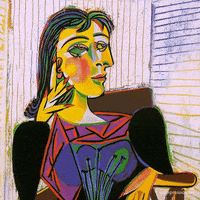
Thank goodness it didn't get over to the BLtouch probe!
And, looks like you're saved by the silicone sock..

